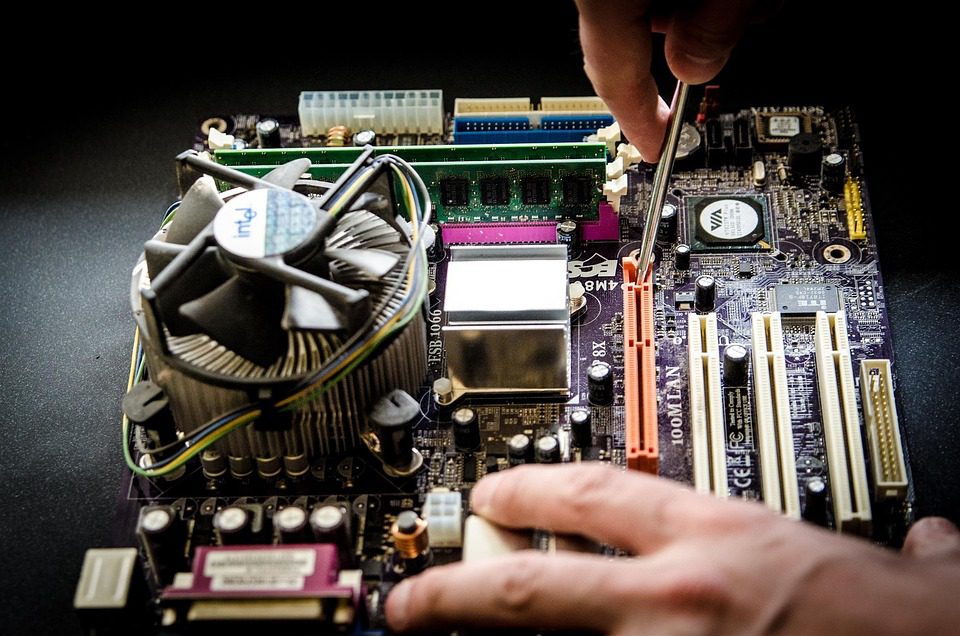Harnessing AI with Power BI: Elevate Your Business Game
In today’s ever-evolving landscape, leveraging AI tools like Power BI has become a game-changer for freelancers, small business owners, and startups. The ability to transform raw data into meaningful insights and visually appealing dashboards empowers companies to make informed decisions faster. Let’s dive into how integrating AI with Power BI can help you scale your operations, coupled with real success stories and practical guides. 🌟
Understanding Power BI and Its Benefits
Power BI is an analytics tool that allows you to visualize your data and share insights across your organization. By connecting various data sources, Power BI enables you to build real-time dashboards that can track key performance indicators (KPIs), sales, customer engagement, and much more.
One of the pivotal advantages of Power BI lies in its AI capabilities. It uses machine learning to detect patterns in data, making it easier for you to predict future trends. But it doesn’t stop there; here are some benefits that can elevate your business operations:
| Advantage | Description |
|---|---|
| Enhanced Data Visualization | Create visually stunning reports that simplify complex datasets. |
| Real-time Data Processing | Make decisions based on live data rather than outdated information. |
| Integration Versatility | Connects seamlessly with various data sources like Excel, CRM systems, and more. |
| Predictive Insights | AI features help forecast sales trends and customer behavior. |
| Customizable Dashboards | Tailor dashboards to fit your specific business needs. |
Getting Started with Power BI
Step 1: Set Up Your Account
Head over to the Power BI website and sign up for an account. Whether you opt for the free version or the premium subscription, you’ll gain access to essential tools.
Step 2: Connect Data Sources
Once you’ve set up your account, connect Power BI to your existing data sources. For instance, if you’re utilizing Excel to manage your sales data, you can seamlessly import that data into Power BI.
Let’s consider Sarah, a freelance digital marketer who tracks her campaigns using Excel. By importing her data into Power BI, she quickly visualizes her marketing funnel, allowing her to tweak her strategies in real-time.
Step 3: Build Your First Dashboard
After your data is connected, it’s time to create your first dashboard. Use the drag-and-drop functionality to add graphs, charts, and KPIs. Don’t forget to experiment with AI features like Quick Insights, which identifies trends and patterns automatically!
Here’s a snapshot of how Sarah visualized her campaign’s performance:
Using AI Features to Scale Faster
AI Insights
Power BI’s AI capabilities significantly cut down the time spent on data analysis. Using the AI Insights feature, businesses can uncover hidden trends without getting bogged down in details. For example, if you run an e-commerce store, integrating AI can reveal which products are likely to see increased demand based on historical sales data.
Natural Language Processing
Imagine being able to ask Power BI a question about your data in plain English. With its natural language processing feature, you can type queries like “What were last month’s top-selling products?” and receive an immediate visual response.
Case Study: Tom’s Tech Emporium used this feature to uncover sales trends that led to a 30% increase in revenue over three months. Tom simply asked, “Which products had the most returns?” The insights prompted him to rethink his inventory management strategy.
Creating Business Templates for Efficiency
Creating business templates can further streamline your operations. With Power BI, you can build customizable templates that auto-update as new data comes in. For instance, you can create financial templates that automatically pull data from your accounting software, providing real-time insights into your cash flow and profitability.
| Template Type | Use Case | Benefits |
|---|---|---|
| Financial Reports | Monitor cash flow and profitability | Real-time tracking of financial health |
| Sales Dashboards | Analyze sales channels | Enhance decision-making with live data |
| Marketing Analytics | Evaluate campaign performance | Optimize strategies based on real insights |
Conclusion: Real Stories of Success
Embracing AI tools like Power BI not only simplifies data management but also reveals actionable insights that drive growth. Small business owners and freelancers are discovering that the more they leverage AI for analytics, the faster they scale.
By integrating AI with Power BI, Sarah and Tom transformed their businesses. Sarah pivoted her marketing strategies based on real-time data, while Tom saw a 30% revenue increase, just by applying data-driven insights.
Remember, the key lies in experimentation. Each dashboard you build, every template you create, and each layer of AI you integrate takes you a step closer to scaling your venture.
If you’re ready to dive into the world of AI and Power BI, consider utilizing resources like Microsoft Learn for comprehensive tutorials designed for both beginners and seasoned professionals. 🌍
So gear up, explore these tools, and watch your business transform in ways you never imagined possible. Happy data diving! 📊✨
You’ll never know how far you can go until you start using the best tools and techniques available today!