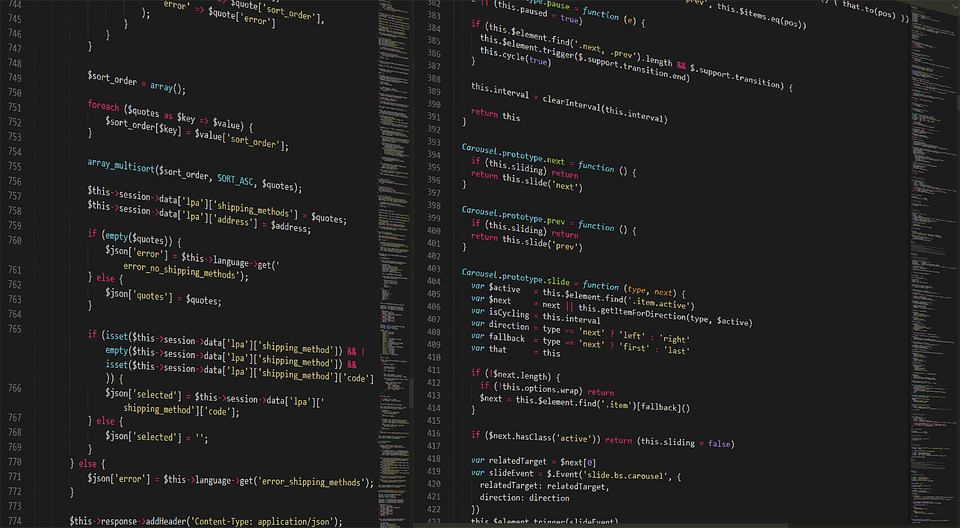Navigating the rapidly evolving landscape of business often feels like trying to surf a wave one moment and being thrown underwater the next. As a small business owner or freelancer, you might often find yourself searching for the right tools and strategies to help you scale effectively. Embracing AI and harnessing the power of tools like Power BI can streamline your operations, enhance decision-making, and propel your business to new heights. Let’s dive into how you can use these technologies to fuel your growth journey.
Let’s Get Started with Power BI
Microsoft Power BI is an incredibly powerful analytics tool that transforms your data into engaging, interactive visuals. Gone are the days of endlessly scrolling through spreadsheets. With Power BI, you can visualize key performance indicators (KPIs) and metrics in stunning dashboards, making it easier to draw insights and make data-driven decisions.
Building Your First Dashboard
-
Data Collection: Start by gathering the essential data you want to analyze. This could include sales figures, customer demographics, or marketing data. You can pull data directly from Excel, SQL databases, or various online services. Power BI supports connections to multiple data sources, which is a huge advantage!
-
Data Transformation: Once you have your data, use Power Query to clean and transform it. Removing duplicates or filling in missing values ensures your data is ready for analysis. Don’t hesitate to explore features like merging datasets; combining data from Excel and your CRM can offer comprehensive insights.
-
Data Modeling: Next, establish relationships between your datasets. For instance, if you have separate tables for customers and orders, connecting these tables will enable you to analyze sales per customer seamlessly.
-
Creating Visuals: Power BI offers a range of visualization options, from bar charts to maps. Choose visuals that best represent your data. For example, a map visual is perfect if you’re analyzing customer locations.
-
Dashboard Design: Keep your dashboard simple yet informative. Use colors and layouts that enhance readability. A clean layout often leads to better insights. Remember, too much clutter can overwhelm your audience.
-
Sharing Insights: Once your dashboard is ready, share it with your team. Power BI offers easy sharing options, whether via email or a link. Define different access levels depending on each team member’s role.
Tips for Success
-
Iterate and Improve: The first version of your dashboard may not be perfect. Gather feedback and continuously improve.
-
Learn from Others: Platforms like Power BI Community Forums and YouTube have countless resources where you can learn innovative techniques from fellow practitioners.
Using AI to Enhance Power BI
The beauty of integrating AI with Power BI lies in its ability to process large datasets intelligently. Here’s how you can leverage AI features:
-
Quick Insights: Power BI’s Quick Insights feature uses AI to automatically analyze your data and provides key observations. Think of it as having an analytical assistant! For example, if sales drop in a specific region, Quick Insights will flag and analyze the trend for you.
-
AI Visuals: By incorporating AI-driven visuals, such as the Key Influencers visual, you can better understand what factors affect your business metrics. For instance, if you’re optimizing your marketing strategy, it can show which campaigns correlate with increased sales.
Case Study: From Struggling to Thriving
Consider a small startup, “Eco Trends,” which specializes in eco-friendly products. Initially, the owners faced challenges analyzing their sales data across different online platforms. They felt overwhelmed and uncertain about where to allocate their marketing budget.
By adopting Power BI and leveraging its AI capabilities, Eco Trends streamlined their operations. After the owners followed the dashboard-building steps and utilized Quick Insights to analyze customer trends, they discovered that Instagram ads yielded the highest return. This allowed them to allocate their resources more effectively, ultimately increasing their sales by 40% in just three months.
Beyond Dashboards: Enhancing Your Brand
Power BI not only helps in making data-driven decisions but also aids in enhancing your overall brand strategy. By analyzing customer feedback and engagement levels through various platforms, you can adapt your branding accordingly. Have you ever noticed how consumer preferences change seasonally?
By tracking these shifts, you can adjust product lines, marketing messages, and even come up with new promotions. Imagine launching a summer campaign backed by data showing a surge in demand for eco-friendly water bottles. 🌞
Tools to Consider
Aligning your efforts in AI and branding will require other tools as well. Here’s a quick look at some essential tools to consider:
| Tool Name | Purpose | Link |
|---|---|---|
| Microsoft Excel | Data organization and calculations | Excel |
| HubSpot | CRM and marketing automation | HubSpot |
| Canva | Graphic design for branding | Canva |
| Hootsuite | Social media management | Hootsuite |
| Zapier | Task automation across apps | Zapier |
Final Thoughts
Embracing AI—especially in a powerful tool like Power BI—can revolutionize how you manage your freelance or small business. As you build custom dashboards and utilize intelligent insights, you’ll be able to make informed decisions that push your business forward. With the right tools in hand, success becomes not just a goal, but an inevitable outcome.
🛠️✨ Now, it’s your turn! Dive into Power BI, explore the endless possibilities, and witness how data can transform your business landscape. The future is bright; let’s capitalize on it!