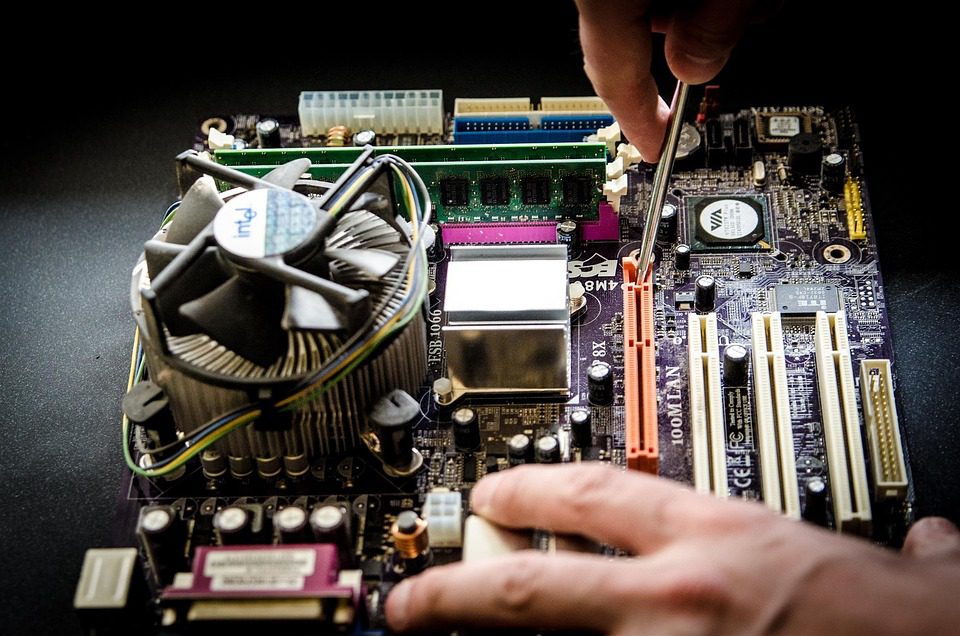In today’s fast-paced business landscape, leveraging technology is essential for freelancers, startups, and small business owners looking to scale. Among the various tools available, Microsoft Power BI stands out, especially when combined with AI capabilities. This platform allows entrepreneurs to make data-driven decisions, visualize insights effectively, and enhance operational efficiency. Let’s explore how you can integrate AI with Power BI to elevate your business.
Understanding Power BI and AI Integration
Power BI transforms raw data into meaningful insights, offering a powerful dashboard for understanding your business landscape. When AI is integrated, it not only streamlines data processing but also enhances predictive analytics. Imagine having the ability to anticipate trends, identify anomalies, and derive actionable insights—all at your fingertips! 😄
For instance, consider a small online retail business that uses Power BI to analyze sales data. By integrating AI capabilities, the business can predict which products are likely to see increased demand based on historical data and seasonal trends.
Building Your First Power BI Dashboard
To get started, you’ll want to create a dashboard that displays critical business metrics, such as sales performance, customer engagement, or social media reach.
-
Data Source Connection: First, you connect your data sources to Power BI. These could be Excel spreadsheets, SQL databases, or cloud services like Google Analytics. A variety of data formats can be integrated, allowing comprehensive insights.
-
Data Transformation: Use Power Query for transforming the data. This is where AI steps in—powerful data cleaning tools can automatically identify outliers or missing data points, reducing manual effort.
-
Creating Visuals: You can drag and drop fields onto a canvas to build dynamic visuals such as bar charts, line graphs, or geo-maps. Incorporating AI features like ‘Quick Insights’ enables you to uncover hidden patterns effortlessly.
-
Publishing Your Dashboard: Once your dashboard is polished, publish it to Power BI Service. Share it with your team or stakeholders to create a data-driven culture within your organization.
Enhancing Business Templates with Power BI
While dashboards provide critical insights, you can also build business templates that operationalize these insights.
Have you ever created a budget template in Excel? Imagine augmenting it with Power BI to automatically pull in figures and generate forecasts based on previous spending patterns. By leveraging AI, the system can suggest budget adjustments based on projected sales and seasonal fluctuations.
Example Case Study: Budget Planning
A freelance graphic designer utilized Power BI to design a simple but effective budgeting template. By inputting previous project expenses and integrating AI suggestions, they achieved more accurate future budget allocations. The result? A 20% increase in project profitability over six months! 📈
Success Stories: Real Businesses Using AI and Power BI
Numerous businesses have successfully integrated Power BI with AI, illustrating its effectiveness in scaling operations:
-
Case Study: The Digital Marketing Agency
A small digital marketing agency used Power BI to analyze the performance of their marketing campaigns. By utilizing AI to segment their audience and identify high-performing content types, they improved their lead conversion rates by 30%. They also used automated report generation to save time and give clients real-time insights. -
Case Study: E-commerce Retailer
An e-commerce startup employed Power BI analytics to track customer buying behavior. AI algorithms processed this data and recommended personalized email campaigns, which increased their email open rates by 50%. They backed this up with dashboards that displayed real-time metrics on customer engagement.
Advantages of Using AI with Power BI
| Advantages | Details |
|---|---|
| Predictive Analytics | AI algorithms predict future trends based on historical data, helping you stay ahead of market shifts. |
| Time Efficiency | Automated data processing and reporting save hours of manual work, allowing you to focus on growth. |
| Data Accuracy | AI enhances data validation, reducing errors and improving decision-making capabilities. |
| Personalized Insights | Tailored dashboards that adapt based on user interaction enhance decision-making accuracy. |
| Scalability | Easily integrate new data sources and scale your analysis with growing business needs. |
Interactive Learning through Business Templates
Consider creating a customizable business template in Power BI for tracking project milestones. When set up correctly, each team member can update their progress in real time. The dashboard automatically reflects these updates, making it easy for everyone to stay aligned.
Interactive Example: If you run a consulting business, you can design a template that allows each consultant to input weekly progress on client projects. With embedded AI suggestions for potential bottlenecks, you can proactively manage client expectations.
Tools and Resources to Consider
As you embark on this journey of integrating AI with Power BI, it’s crucial to explore various resources that will help you. Here are some vital links to consider:
- Power BI Documentation
- Excel Analytics
- Airtable for Project Management
- Canva for Designing Custom Reports
- Zapier for Automation
Conclusion
Embracing AI alongside Power BI allows small business owners, freelancers, and startups to harness the full potential of their data. With simple steps, you can create insightful dashboards and operational templates that drive productivity and growth.
As you dive into this powerful tool, remember that your data is worth leveraging. Happy analyzing! 🚀