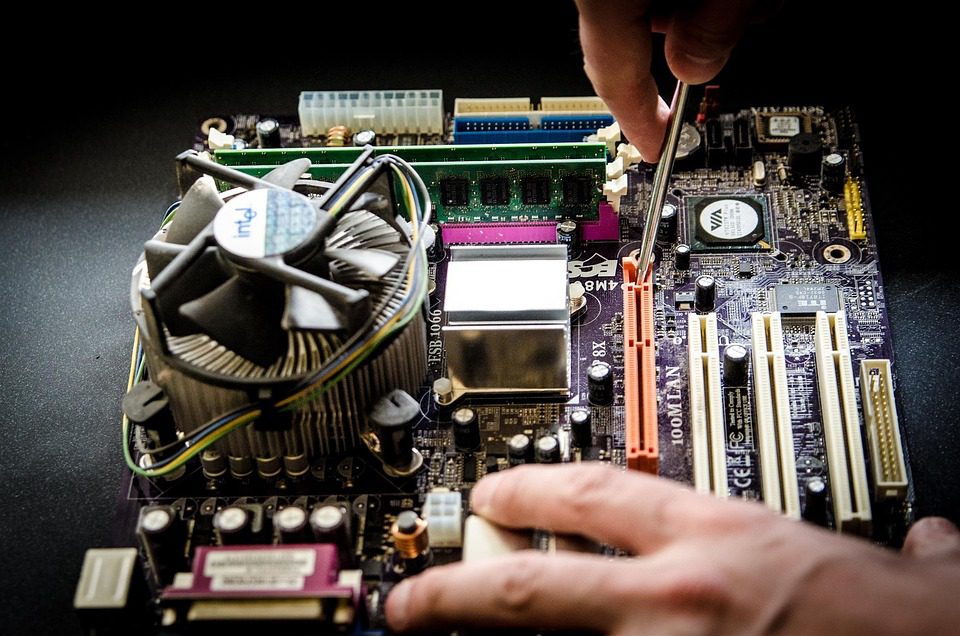Building a Successful Business with AI-Powered Tools like Power BI
As a small business owner or freelancer in today’s competitive landscape, leveraging technology is no longer an option—it’s essential for growth and sustainability. Among the myriad tools available, Power BI stands out as a powerhouse for data-driven decision-making, particularly when integrated with AI capabilities. Here’s a practical guide on how you can harness Power BI and other AI tools to not only scale your business but also optimize your processes.
Why Choose Power BI?
Power BI is a business analytics solution that allows you to visualize your data and share insights across your organization. It connects to hundreds of data sources, simplifies data preparation, and drives ad hoc analysis. Moreover, its interactive dashboards make it easy for you to see all your key business metrics at a glance.
Advantages of Using Power BI:
| Advantage | Description |
|---|---|
| Data Connectivity | Connects to a variety of data sources 🤝 |
| Real-time Data | Get timely insights into your business |
| User-friendly Interface | Easy to create dashboards without extensive training 🚀 |
| AI Integration | Add AI capabilities to your data analysis |
| Cost-effective | Offers a robust solution without breaking the bank 💰 |
Building Dynamic Dashboards
To get started with Power BI, you should focus on creating interactive dashboards. Let’s say you run an online retail store. You can pull data from your e-commerce platform and social media channels to build a dashboard showing your sales performance, customer engagement, and inventory levels.
Step-by-Step Approach:
-
Connect Your Data Sources:
Navigate to Power BI and select the “Get Data” option. You can connect to sources like Excel, Google Analytics, or even SQL databases. -
Data Transformation:
Once your data is in Power BI, you can clean and transform it using Query Editor. For instance, if you have multiple sales channels, you may want to combine them into one table for cohesive analysis. -
Create Visualizations:
Use charts and graphs to represent your data visually. For your online store, a combination of line charts for sales trends and pie charts for inventory can be very effective. -
Add AI Features:
Power BI allows you to add AI capabilities like anomaly detection and quick insights. These tools can help identify trends or unusual spikes in sales, enabling faster decision-making. -
Publish and Share:
Once your dashboard is complete, you can publish it to Power BI Service, where you can share it with your team or stakeholders.
💡 Case Study: Let’s consider Sarah, an independent jewelry designer. By using Power BI, she visualized her sales from various marketplaces, tracking seasonal trends that helped her plan inventory better. In just six months, her online sales grew by 40%!
Enhancing Productivity with Templates
While Power BI is a fantastic platform for analysis, the creation of standardized templates is equally important for optimizing your workflows. Consider developing templates for invoices, project tracking, or performance reviews using tools like MS Word or Excel. These templates save time and ensure consistency.
Example: Creating an Invoice Template
-
In MS Word:
- Header: Include your business logo and contact information.
- Table: Create a table for Line Items, Quantity, Unit Price, and Total.
- Footer: Add payment terms and conditions.
-
In Excel:
- Use formulas to automatically calculate totals and taxes, ensuring accuracy.
- Style your template with natural colors matching your brand identity.
Using templates not only enhances professionalism but also reduces time spent on administrative tasks.
Integrating AI into Your Business Operations
Integrating AI into your business can significantly streamline operations. AI tools like ChatGPT or customer service bots can enhance your client interaction without incurring additional workforce costs.
➡️ Practical Example: If you provide freelance graphic design services, consider integrating a chatbot on your website to answer FAQs or collect client information. This not only improves customer engagement but also allows you to focus on your core activities.
Real-Life Success Stories
Many entrepreneurs have started adopting AI tools like Power BI and ChatGPT for their operations. For example, John, a digital marketing consultant, leveraged Power BI to create a campaign performance dashboard that aggregated data from various platforms like Google Ads and Facebook. By visualizing the results, he could tweak his marketing strategies dynamically, leading to a 25% increase in client ROI.
Final Insights
As we move forward, the convergence of AI and business analytics will be powerful. By utilizing Power BI alongside other AI tools, small business owners and freelancers can unlock valuable insights that drive growth and streamline operations.
-
Stay Informed: Regularly update your skill set. Online courses or tutorials can be invaluable in learning new software functionalities.
-
Network: Engage with other entrepreneurs in forums or community groups focused on AI in business.
-
Feedback Loop: Analyze the effectiveness of your dashboards regularly. Solicit feedback from your team to continuously improve and adapt.
In essence, the integration of AI, along with powerful tools like Power BI, is essential for scaling your business efficiently. Why wait? Dive into the world of data analytics and watch your business soar! 🚀
Useful Resources
- Power BI Official Site
- Canva – Branding Tools
- Zapier – Integrating Business Tools
- ChatGPT – AI for Business
By embracing these advanced tools and methodologies, you’ll put yourself ahead of the curve, steering your business confidently into the future. Happy scaling!