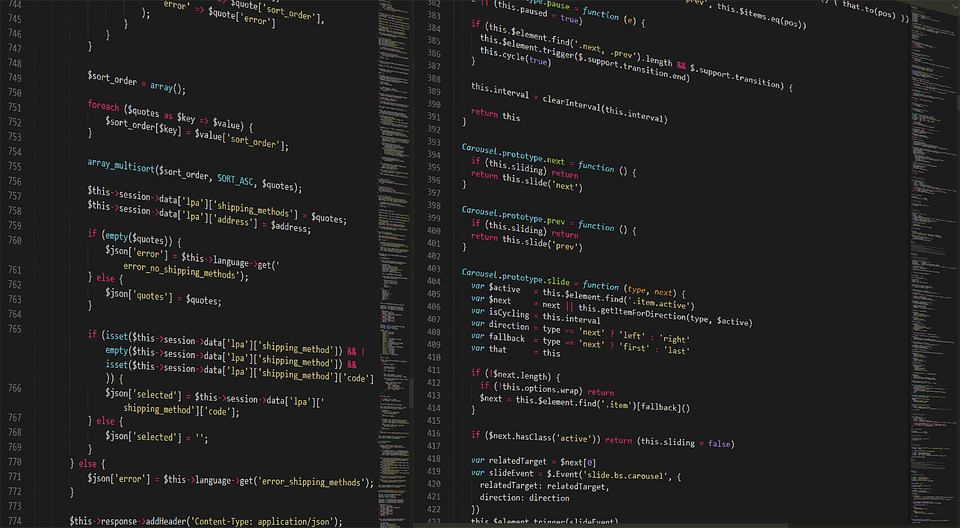In a world where every second counts and efficiency is key to scaling a business, the integration of AI tools like Power BI can transform a growing freelancer or startup. Let’s delve into how these technologies can not only help streamline your operations but also provide insightful data analysis that propels your business forward.
First, allowing AI to take over the mundane aspects of data management can free up your time to focus on strategic decisions. Imagine automating your report generation in Power BI, where you can visualize data trends right at your fingertips. This capability is particularly beneficial for freelancers who often juggle multiple clients and need quick insights to tailor services effectively.
Building Effective Dashboards
Creating dashboards in Power BI is like constructing a visual command center for your business. You can monitor critical metrics with just a few clicks. Here’s a brief flow to get you started on building effective dashboards in Power BI:
-
Data Connection: Stay organized by collecting data from various sources like Excel spreadsheets, cloud services, or direct databases.
- For example, connect your sales data from Excel to Power BI in minutes, creating a cohesive view of your business performance.
-
Data Transformation: Use AI to clean and transform data. This step helps in removing any inconsistencies. Power Query in Power BI makes this intuitive.
- Going through hundreds of entries manually? Let AI suggest the best transformations automatically!
-
Visualization: Select the appropriate visual representation for your data. Utilize bar graphs, pie charts, or custom visuals that facilitate quick understanding.
- Consider a real estate freelancer. Using diverse visuals to represent property sales by region can benchmark performance against competitors.
-
Alerts and Automation: Set up alerts for key metrics. For instance, if project leads drop below a certain threshold, Power BI notifies you immediately, allowing for timely intervention.
- One entrepreneur, Sarah, established her dashboard and received alerts that led her to develop targeted marketing initiatives, increasing client engagement by over 30%.
Using Templates for Speed and Consistency
Templates in Power BI can streamline workflows significantly. Think of them as blueprints for your projects. You can customize existing templates that suit your niche or create your own for repeated use. This saves time and ensures consistency across different client projects.
| Template Type | Advantages |
|---|---|
| Marketing Report | Instantly available insights into campaign performance. |
| Sales Dashboard | Visualize sales trends for better forecasting. |
| Project Tracker | Keep track of deadlines and team performance. |
For example, if you’re a small business owner in event planning, having a sales dashboard template could help you easily track costs, revenues, and customer satisfaction metrics from all your events, ensuring that you’re continually adapting and improving.
Real Success Stories to Inspire
One notable success story comes from a marketing freelancer named Jake. He leveraged Power BI to create a client-facing dashboard that provided insights into campaign performance in real-time. The results were phenomenal. His clients were not only impressed with the visuals but also with the actionable insights presented.
“With Power BI, I didn’t just provide data; I provided stories behind that data,” Jake recalls. His efficiency surged as he saved over 10 hours a week previously spent on manual report generation, leaving room to delve deeper into strategy and creative work.
Smart Decision Making with Predictive Analytics
Predictive analytics is another game-changer for freelancers and small business owners aiming to scale. Power BI offers built-in AI capabilities that allow you to predict future trends based on historical data.
Suppose you are a freelance graphic designer. By analyzing past project timelines and client feedback, you can predict future project durations and client satisfaction scores, giving you a competitive edge.
| Predictive Analytics Usage | Outcome |
|---|---|
| Forecasting Sales | Improved budgeting and resource allocation. |
| Client Retention Strategies | Enhanced tailor-made services to keep clients happier. |
| Trend Spotting | Early identification of popular design styles. |
Embrace AI for Branding
In today’s digital landscape, branding is everything. AI tools such as Adobe’s Sensei or Canva’s Magic Resize can assist in creating consistent brand visuals across your projects. By integrating these tools with insights from Power BI, you can refine your branding strategy based on your audience’s preferences.
In a recent case study, a startup managed by Mia utilized an AI branding tool alongside Power BI to analyze their customers’ interactions across different platforms. By understanding which visuals resonated better, they adjusted their branding strategy and achieved a 25% increase in engagement on social media channels.
Final Thoughts
The integration of AI into your business processes, especially through tools like Power BI, is no longer just an option; it’s essential for staying competitive. By building effective dashboards, using templates for consistency, learning from real success stories, and employing predictive analytics, you’ll find that scaling becomes more manageable and impactful.
As you embrace these technologies today, consider visiting Power BI for a comprehensive guide on getting started, Canva for branding tools, and Adobe for creative solutions. 🚀
By adopting the power of AI and data analytics, you’ll not only work smarter but also position yourself for sustained growth and success in your entrepreneurial journey. 🌟