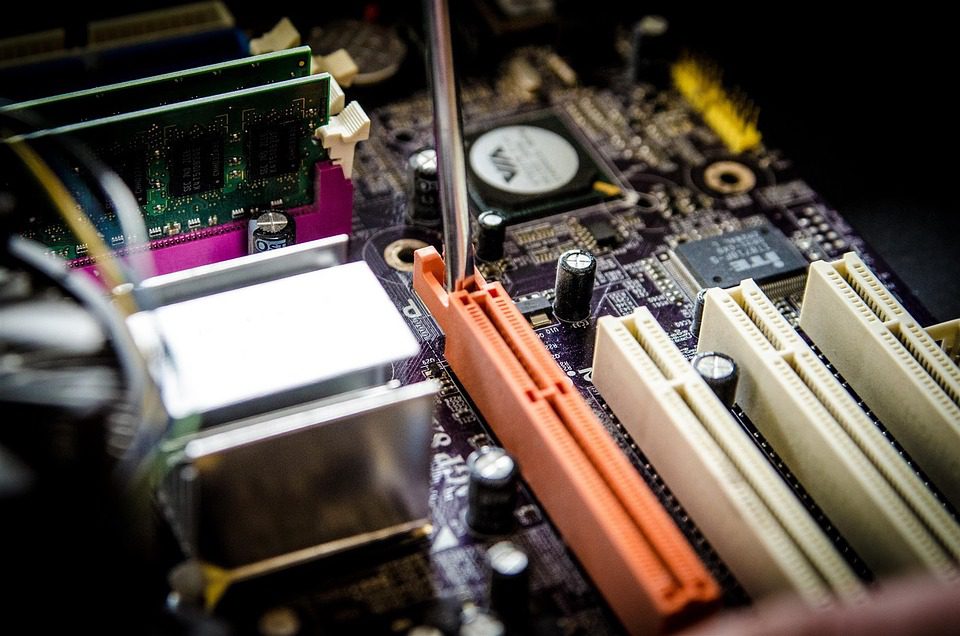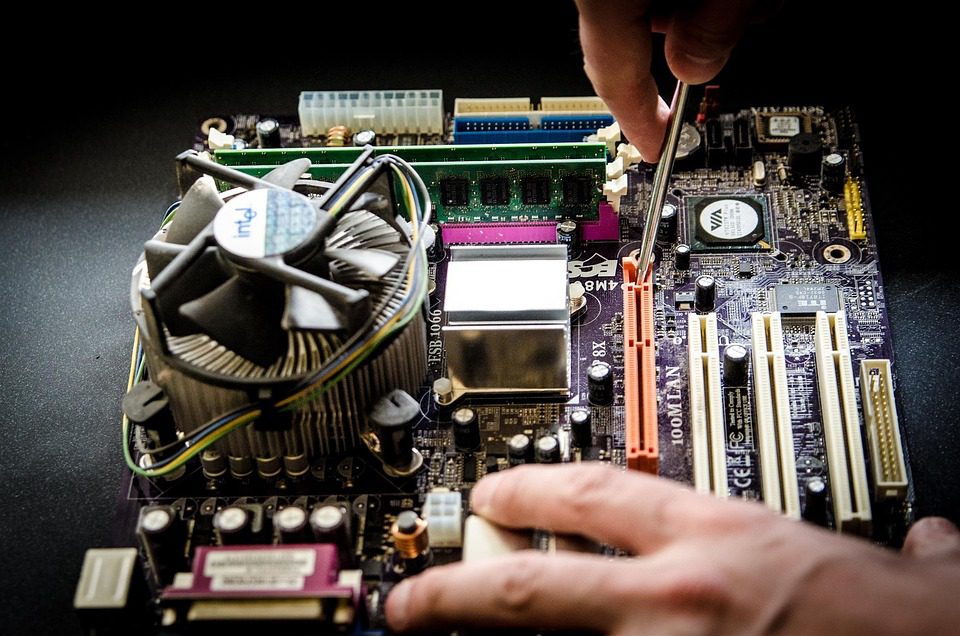In today’s fast-paced business environment, leveraging technology is no longer just an advantage; it’s a necessity. For freelancers, startups, and small business owners, one of the most transformative developments is the advent of artificial intelligence (AI). Today, let’s dive deep into how AI, particularly through tools like Power BI, can help us scale faster and smarter.
The Power of Data-Driven Decision-Making 🧠
AI empowers businesses to make data-driven decisions. For many of us, managing data can sometimes feel overwhelming, especially as we juggle multiple projects. That’s where Power BI steps in. Imagine having a dashboard that not only visualizes your data but also provides insights into customer behaviors and operational efficiencies.
Take Sarah, a freelance graphic designer. She was managing dozens of client projects, but it was tough to track which marketing efforts were yielding the best results. By implementing Power BI, she created a dashboard that showcased client feedback, project timelines, and revenue streams. This visualization helped her focus on the projects with the highest returns, enabling her to streamline her efforts and maximize profits.
Building Interactive Dashboards 📊
Creating a Power BI dashboard doesn’t require an advanced degree in analytics. Here’s how you can build your own:
-
Connect Your Data Sources:
Start by importing your data from various sources like Excel, Google Sheets, or even cloud services like Azure. Power BI allows you to combine these multiple data sources seamlessly. -
Transform Your Data:
Use Power Query Editor to clean and transform your data. This step is crucial. For example, if you’re tracking sales, make sure to format currency correctly and filter out any irrelevant data. -
Choose Your Visualizations:
Power BI offers various visualization options—charts, tables, and maps. Choose the one that best represents your data. For example, if you’re looking at sales data across regions, a map visualization can instantly highlight performance disparities. -
Create Interactive Reports:
Incorporate slicers and filters to allow users to interact with your dashboard. Imagine a client being able to filter their sales performance by month or by product type, making your insights more valuable. -
Publish and Share:
Finally, share your dashboard with stakeholders or clients. With Power BI, you can publish your reports to the cloud, making them accessible anytime, anywhere.
Let’s take a look at a simplified comparison of the benefits Power BI provides:
| Feature | Power BI | Traditional Reporting |
|---|---|---|
| Real-time Data | ✔️ | ❌ |
| Customizability | ✔️ | ❌ |
| Collaboration | ✔️ | ❌ |
| Data Visualization | ✔️ | Limited |
| Cost-Effective | ✔️ | Potentially High |
Harnessing AI for Enhanced Insights 🚀
Featuring AI capabilities, Power BI integrates machine learning, pushing the boundaries of traditional data analysis. Imagine using AI to predict future sales trends based on historical data.
For instance, consider a case study involving Max, who runs a small online retail store. He integrated AI features in Power BI to analyze his sales data over two years. By using machine learning algorithms, the AI could identify patterns and forecast sales for the upcoming quarter. As a result, Max prepared inventory strategically and reduced costs, all while increasing his overall sales by 20%! Talk about scaling efficiently!
Practical Use Cases of AI in Business
-
Marketing Optimization:
AI tools can sift through massive amounts of marketing data and reveal which channels bring the best ROI. For example, by integrating AI with Power BI, Laura, a freelance marketer, analyzed her client’s past campaigns. The AI identified that instead of generic ads, targeted social media campaigns generated the highest engagement. By reallocating funds to more effective strategies, she improved her client’s sales by 30%. -
Customer Retention:
Rather than just focusing on acquiring new customers, businesses can utilize AI to analyze customer retention rates. Take John, owner of a subscription-based service; he used AI analytics in Power BI to track churn rates and understood the factors leading to cancellations. By addressing these pain points proactively, he was able to increase retention rates by 15%. -
Financial Planning:
Power BI’s AI features aid entrepreneurs in financial forecasting. Emily is a small business owner who used these tools to analyze cash flow. The AI predicted potential cash shortages based on current trends, enabling her to adjust her spending habits beforehand.
Tools and Resources for AI Integration
If you want to dive deeper into AI-powered business tools, check out these resources:
Embracing AI doesn’t have to be daunting. With tools like Power BI, it becomes an exciting journey towards enhancing decision-making and sustainability. Empower yourself with knowledge, explore these resources, and watch your business soar!
Conclusion
As business owners, our ability to adapt and leverage cutting-edge tools determines our success. Whether you’re using Power BI or other AI solutions, remember that data is your ally. Real stories, like those of Sarah, Max, Laura, and Emily, illustrate that success comes from insightful analysis and strategic action. So take that next step in your journey, and let’s embrace the future together! 🌟